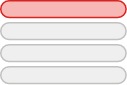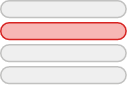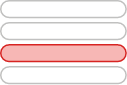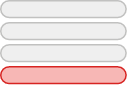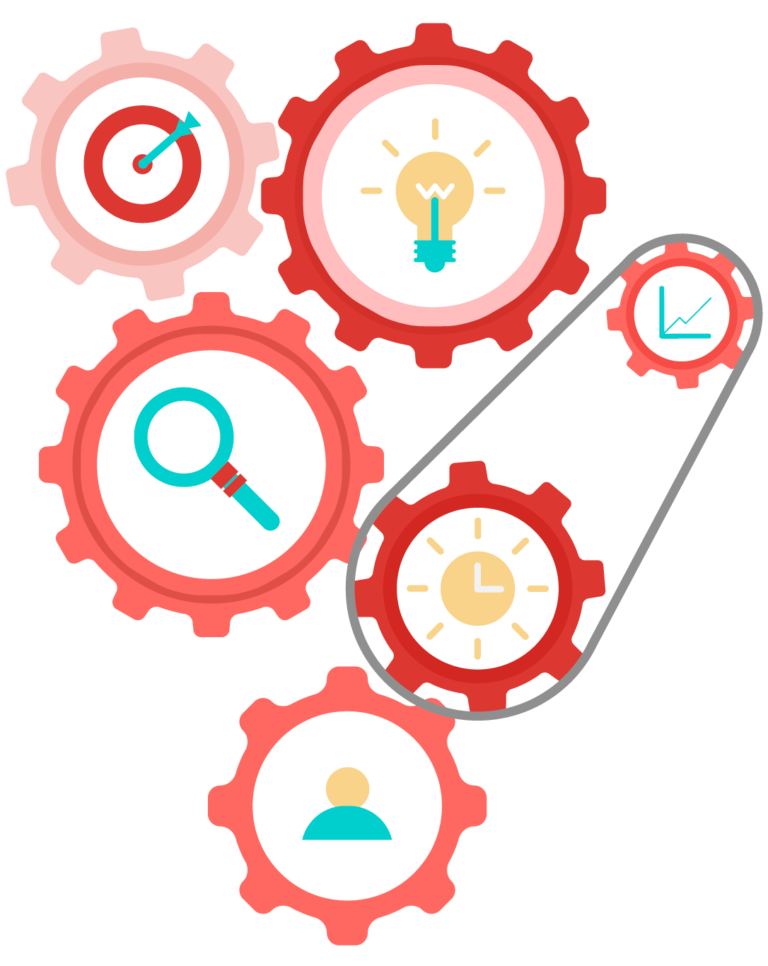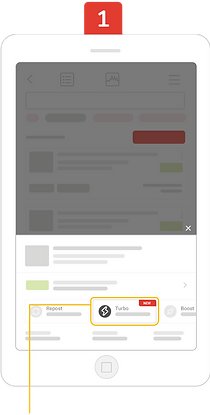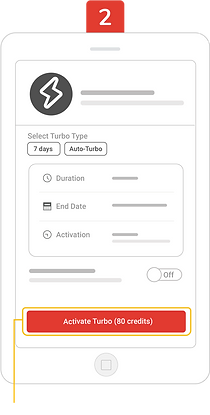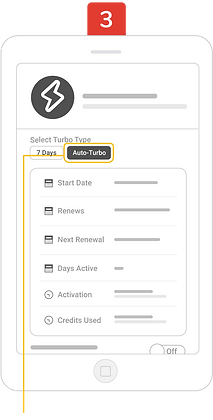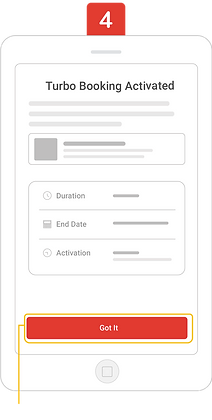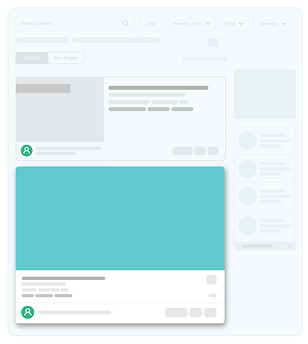
Extra-large Images
Offers your listing greater visibility with the extra-large upsize on desktop image carousel and cover photo. See tips on taking quality photos!

Top Ranking Spot
Secures more exposure as your Turbo listing is prioritised above Spotlight and Regular listings.

WhatsApp Button on Search Results
Allows you to be easily contactable by opening a direct WhatsApp conversation with you – helping you to increase your chances of enquiries effortlessly. Your profile photo and property headline will be shown right next to the WhatsApp button too!
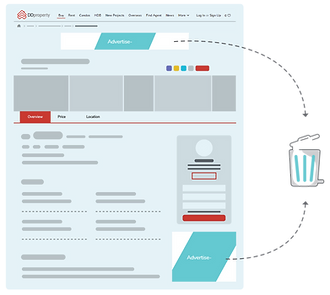
What’s More
Additionally, your listing page will be ads-free.