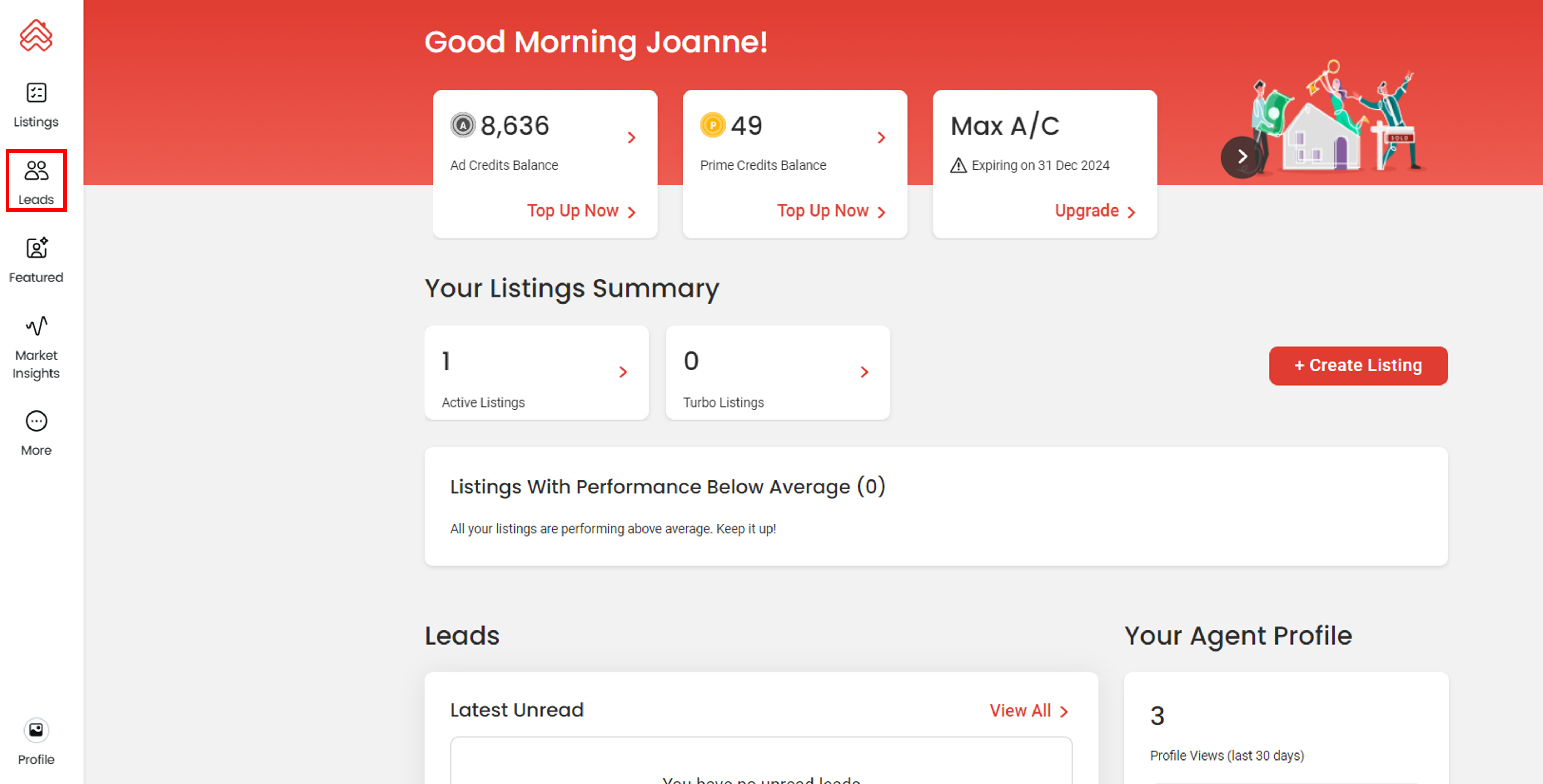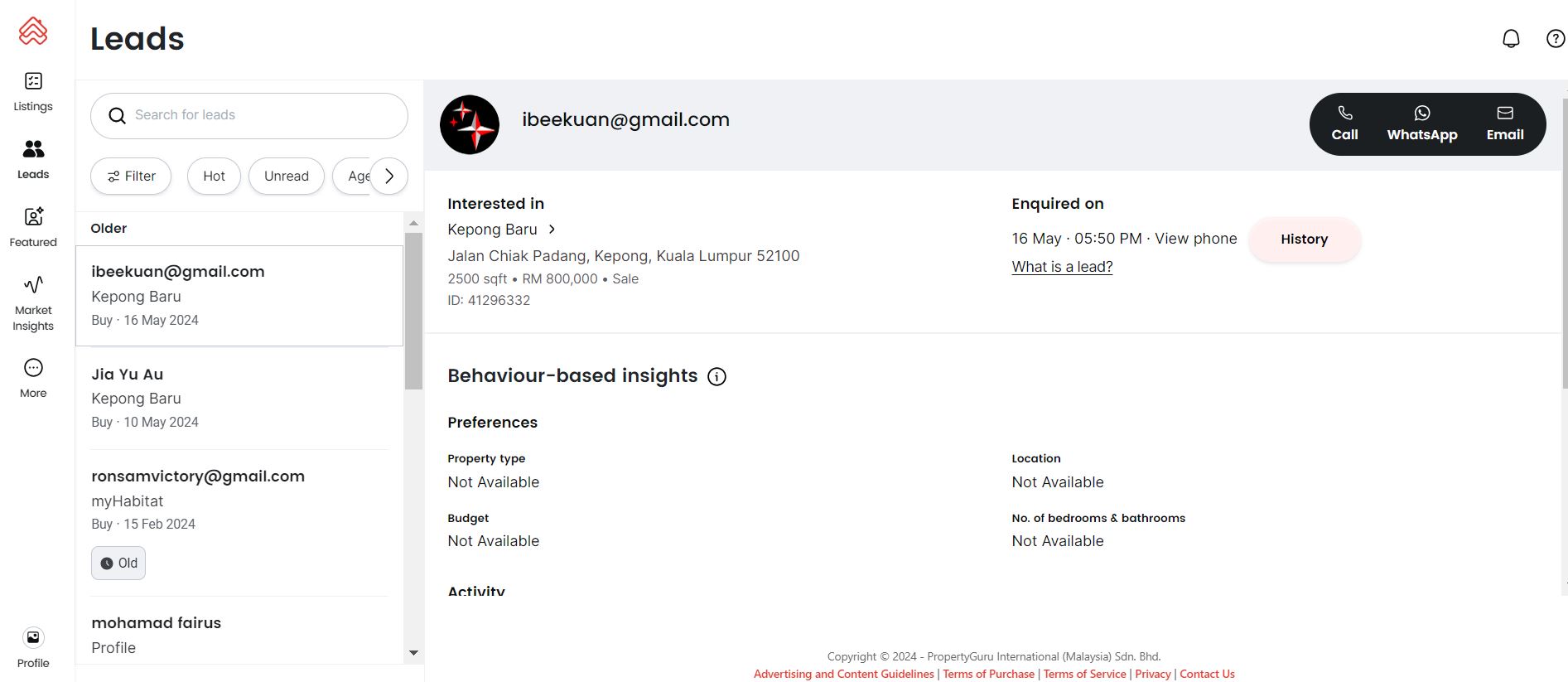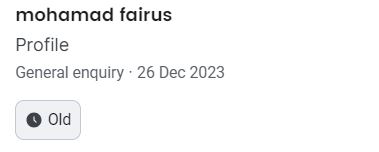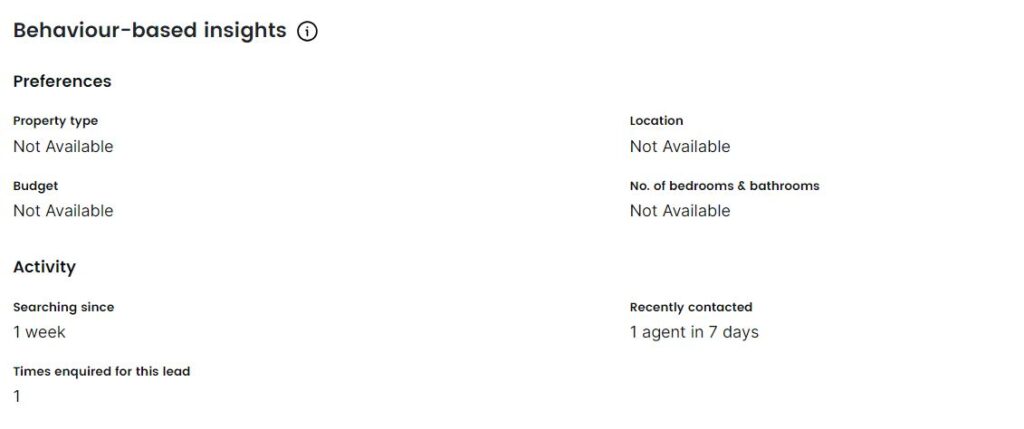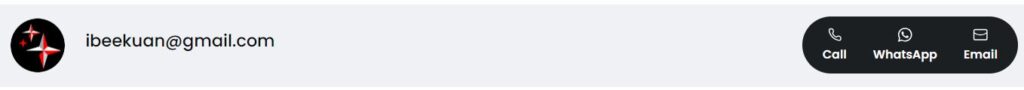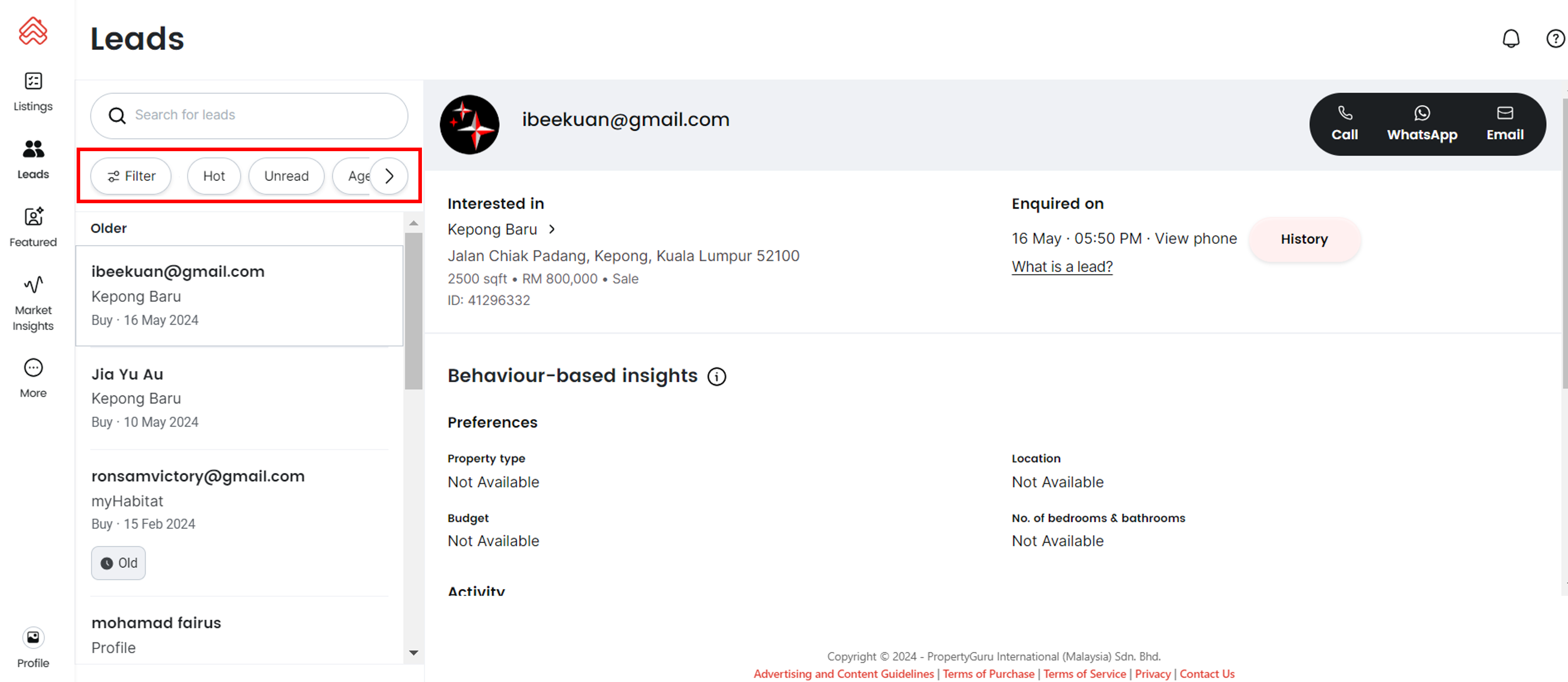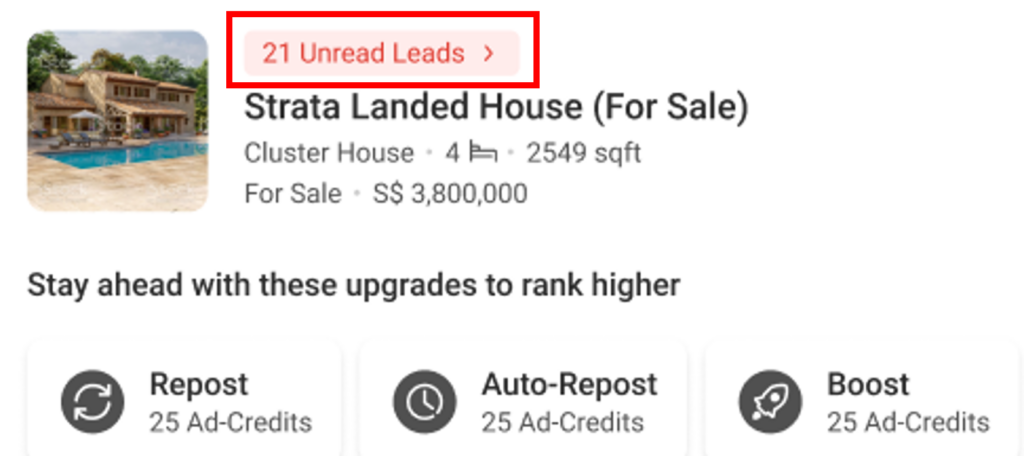Lead Management: Getting Started
Get Started with Lead Management!
Where do I find the Lead Management tool?
You can find your Lead Management tool within PropertyGuru AgentNet. Simply log in and click on “Leads” in your navigation bar.
How do I navigate my Lead Management tool?
Your Lead Management tool looks like this:
On this page, you’ll be able to see all your leads. You’ll also be able to view the Lead Quality for each of your leads here.
From your Lead Management tool, you can select any lead. Selecting a lead will open up the 'lead detail' page. Here you’ll be able to view further details about the enquirer, contact the enquirer, or gain access to Lead Insights.
What happens to my old leads' details after introducing Lead Management?
The details of your old leads will be sunset effective 1 February 2024. To retain these details, kindly visit the old lead page and record the relevant information before the sunset date.
How do I contact leads?
From the lead detail page, simply locate these icons near the top right-hand corner. Click your preferred method and start contacting leads.
We've introduced WhatsApp's pre-filled text feature for more efficient communication. Click on the WhatsApp contact button on your lead, and a pre-written message will be ready for you to send.
How do I search for leads?
Simply click on the search bar and enter details such as:
-
- Your listing name/address
- Enquirer name
- Enquirer phone number
You can also sort your leads with the quick filters available at the top of your Lead Management page:
Is there any other method to navigate to the Lead Management tool?
How are leads on the Lead Management tool generated?
Leads are generated when property seekers or agents click the contact buttons that are available on your listing detail page or your agent profile page.
I received a lead that says the property seeker contacted me via WhatsApp. However, I’ve not gotten any messages. Why?
Leads are generated when property seekers or agents click the contact buttons. Occasionally, they might not have sent the actual message yet.
Rest assured, property seekers are informed that their details are shared with agents when they click on the contact buttons. We are constantly working to improve your experience.
Why can’t I find a lead that I received previously?
Occasionally, leads received might be removed from the Lead Management tool.
Enquirers can choose to withdraw their consent for PropertyGuru to share their information with Agent Partners. In such cases, PropertyGuru will automatically remove any leads from these enquirers.